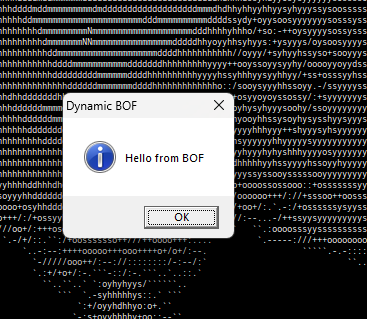Practical Guide to Writing Beacon Object Files (BOFs) for Havoc C2
Introduction
Havoc is a modern command-and-control (C2) framework with a modular architecture. In the last post, we explored how to install and run Havoc C2.
One of its most powerful features is support for Beacon Object Files (BOFs) — compiled COFF objects that can be dynamically loaded and executed inside an agent’s process memory.
BOFs were first introduced in Cobalt Strike as a way to execute small, position-independent C programs directly in memory. Havoc adopts the same approach, allowing operators to extend functionality without recompiling the framework. This enables low-level operations with minimal footprint, often bypassing endpoint defenses that focus on process injection, scripting engines, or binary artifacts.
What is a BOF?
A BOF is a COFF object file (.o or .obj) that exposes a single entrypoint:
void go(char *args, unsigned long length);
When loaded, Havoc passes arguments (args) and their length to this function. The BOF executes inside the agent process with minimal runtime support:
- No C runtime (CRT): standard library functions are unavailable.
- No static initializers: global constructors and destructors won’t run.
- Minimal imports: only what you explicitly reference.
- Direct API interaction: all output, memory handling, and argument parsing must go through Havoc’s
beacon.hhelpers.
Writing BOFs requires a bare-metal mindset: no printf, no malloc, no C++ abstractions like std::string. Every call must be intentional and lightweight to keep the object portable and stealthy.
Environment Setup
- Install Havoc: Follow Havoc’s Installation in my previous blog
- Clone the BOF headers: Use
beacon.hfrom Cobalt Strike. This provides APIs like:BeaconPrintffor output.- Argument parsing helpers.
- Compiler: Use MSVC (Windows) or MinGW-w64 (Linux). Both can generate
.o/.objfiles compatible with Havoc.
Minimal BOF Example
We’ll start with a harmless example: calling MessageBoxA from user32.dll.
1
2
3
4
5
6
7
8
9
10
11
12
13
14
15
16
17
18
19
20
21
22
23
24
25
#include <windows.h>
#include "beacon.h"
#ifdef __cplusplus
extern "C" {
#endif
// int WINAPI MessageBoxA(HWND hWnd, LPCSTR lpText, LPCSTR lpCaption, UINT uType);
typedef int (WINAPI *PFN_MessageBoxA)(HWND, LPCSTR, LPCSTR, UINT);
void go(char *args, unsigned long length) {
HMODULE hUser32 = LoadLibraryA("user32.dll");
if (!hUser32) { BeaconPrintf(CALLBACK_ERROR, "Failed to load user32.dll\n"); return; }
PFN_MessageBoxA pMessageBoxA = (PFN_MessageBoxA)GetProcAddress(hUser32, "MessageBoxA");
if (!pMessageBoxA) { BeaconPrintf(CALLBACK_ERROR, "Failed to resolve MessageBoxA\n"); return; }
pMessageBoxA(NULL, "Hello from BOF", "Dynamic BOF", MB_OK | MB_ICONINFORMATION);
BeaconPrintf(CALLBACK_OUTPUT, "MessageBoxA executed dynamically\n");
}
#ifdef __cplusplus
}
#endif
Compilation
Using MSVC (Windows)
1
cl.exe /c /GS- /O2 /Fo:messageBox.obj messageBox.c
NOTE
This didn’t worked for me! But when you compile it in Visual Studio.
Refer this
Using MinGW (Linux)
1
x86_64-w64-mingw32-gcc -c messageBox.c -o messageBox.o -w
Both commands produce an object file (.obj or .o) ready for Havoc.
Loading the BOF in Havoc
In Havoc:
- Use the
inline-executecommand to run BOFs.
Example:
1
2
# inline-execute /path/to/messageBox.o
/home/fury/Desktop/C2/havoc_bof_dev/messageBox.o
- Havoc loads the object, locates the
gofunction, and executes it. - Output appears in the console via
BeaconPrintf.
In Interact tab of Havoc GUI, you’ll see the following logs:
02/09/2025 15:30:14 [5pider] Demon » inline-execute /home/fury/Desktop/C2/havoc_bof_dev/messageBox.o
[*] [10DF3C7B] Tasked demon to execute an object file: /home/fury/Desktop/C2/havoc_bof_dev/messageBox.o
[+] Send Task to Agent [31 bytes]
And in the Target Windows OS, you’ll see a message box like this:
Writing Effective BOFs
Resolve APIs dynamically
UseLoadLibraryA+GetProcAddressto avoid static imports.Avoid CRT functions
Implement small helpers or use Windows APIs (lstrlenA,RtlMoveMemory).Keep stack usage small
Don’t declare large arrays on the stack. UseHeapAllocif needed.Test in a harness
Write a simple harness program that loads your.oviagoso you can debug without Havoc.
By following this rule, let’s write a BOF that beeps via MessageBeep
1
2
3
4
5
6
7
8
9
10
11
12
13
14
15
16
17
18
19
20
21
22
23
24
25
26
27
28
29
30
31
32
33
34
35
36
37
38
39
40
41
42
43
44
45
46
47
48
// bof_messagebeep.c
#include <windows.h>
#include "beacon.h"
#ifdef __cplusplus
extern "C" {
#endif
// typedef from the SDK prototype: WINUSERAPI WINBOOL WINAPI MessageBeep(UINT uType);
typedef BOOL (WINAPI *PFN_MessageBeep)(UINT uType);
void go(char *args, unsigned long length) {
// optional: allow operator to pass a UINT uType; default to MB_ICONEXCLAMATION
UINT uType = MB_ICONEXCLAMATION;
if (args && length >= sizeof(int)) {
datap parser;
BeaconDataParse(&parser, args, length);
if (parser.buffer) {
// BeaconDataInt returns 32-bit; treat as UINT for MessageBeep
uType = (UINT)BeaconDataInt(&parser);
}
}
HMODULE hUser32 = LoadLibraryA("user32.dll");
if (!hUser32) {
BeaconPrintf(CALLBACK_ERROR, "user32.dll load failed\n");
return;
}
PFN_MessageBeep pMessageBeep =
(PFN_MessageBeep)GetProcAddress(hUser32, "MessageBeep");
if (!pMessageBeep) {
BeaconPrintf(CALLBACK_ERROR, "GetProcAddress(MessageBeep) failed\n");
return;
}
if (!pMessageBeep(uType)) {
BeaconPrintf(CALLBACK_ERROR, "MessageBeep call failed\n");
return;
}
BeaconPrintf(CALLBACK_OUTPUT, "MessageBeep OK (uType=0x%x)\n", uType);
}
#ifdef __cplusplus
}
#endif
Compilation
1
2
# Using MinGW (Linux)
x86_64-w64-mingw32-gcc -c bof_messagebeep.c -o bof_messagebeep.o -w
I’ll revise the general workflow.
General workflow
Install mingw-w64 headers (
sudo apt install mingw-w64on Debian/Ubuntu).Search for the function you need:
1
grep -R "FunctionName" /usr/x86_64-w64-mingw32/include
- Take the prototype, replace the function name with
(*Name)→ you now have a typedef.
Example: LoadLibraryA
1
grep -R "LoadLibraryA" /usr/x86_64-w64-mingw32/include
I find this way more fast than referring to msdn docs.
Yields:
1
/usr/x86_64-w64-mingw32/include/winbase.h: WINBASEAPI HMODULE WINAPI LoadLibraryA (LPCSTR lpLibFileName);
Declare typedef:
1
typedef HMODULE (WINAPI *PFN_LoadLibraryA)(LPCSTR lpLibFileName);
Just remember:
Given a function:
1
RETURNTYPE WINAPI FunctionName(TYPE1, TYPE2, ...);
make a typedef:
1
typedef RETURNTYPE (WINAPI *PFN_FunctionName)(TYPE1, TYPE2, ...);
Many people prefix with PFN_ or LPFN_ to avoid clashing with real symbols.
Every Win32 API exported from kernel32.dll, user32.dll, advapi32.dll, ws2_32.dll, etc. can be used the same way. You take the prototype from the SDK, turn it into a typedef, then resolve it with GetProcAddress.